Is your Infinix Note 30 5G experiencing performance issues, software glitches, or filled with unwanted data? A factory reset might be the solution you need. This process restores your phone to its original settings, erasing all your personal information and downloaded apps.
This guide will walk you through the steps of factory resetting your Infinix Note 30 5G, helping you regain control and a smooth user experience.
Performing a Factory Reset on Your Infinix Note 30 5G
Before you proceed, remember that a factory reset wipes all your data. Ensure you back up important files, photos, contacts, and messages to an external storage device or cloud service.
Here’s how to factory reset your Infinix Note 30 5G:
Step 1: Navigate to Settings: On your home screen, swipe down from the notification bar and tap the cogwheel icon to access Settings.
Step 2: Access System Options: Scroll down and tap on System.
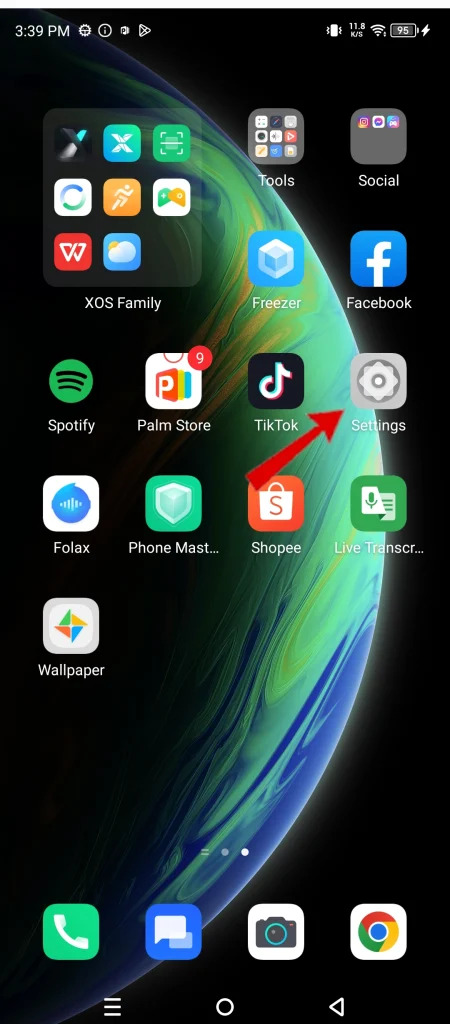
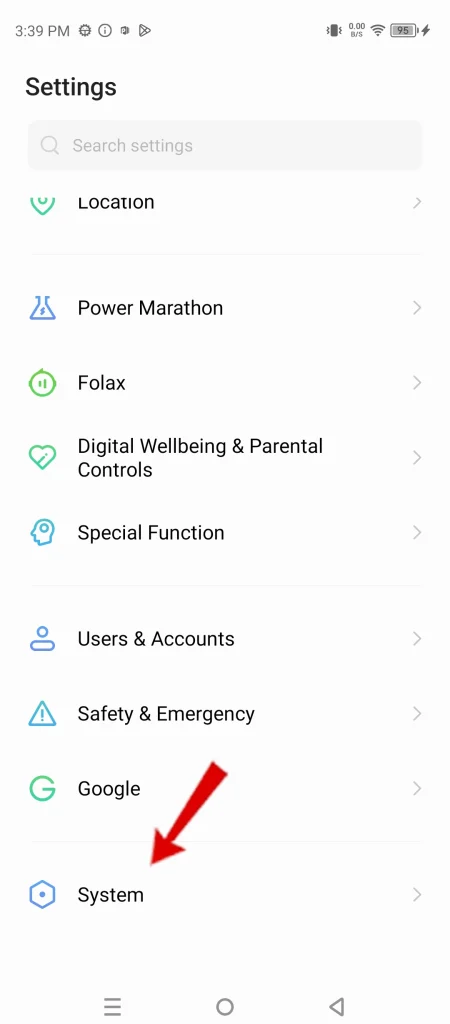
Step 3: Initiate Phone Reset: Locate and tap on the Reset Phone option.
Step 4: Confirm Data Erasure: Select the Erase all data option. You’ll see a warning message reminding you that this process will erase everything on your phone.
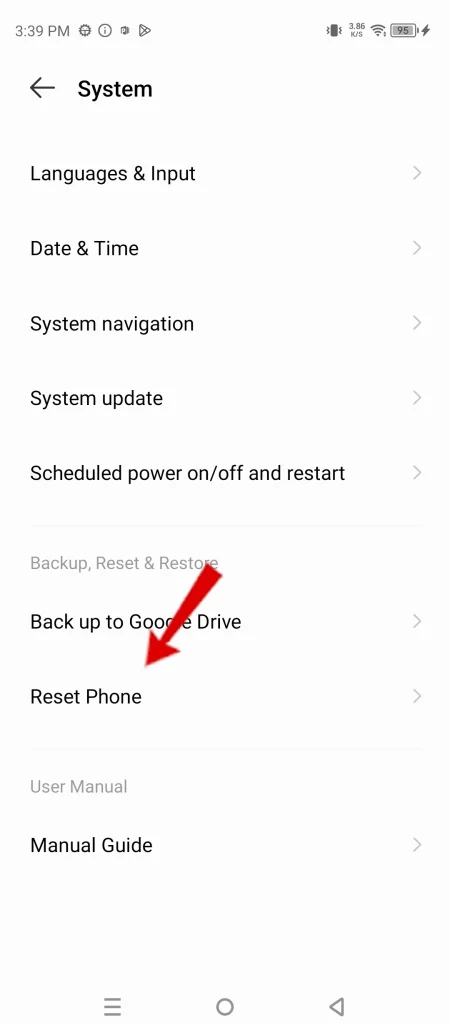
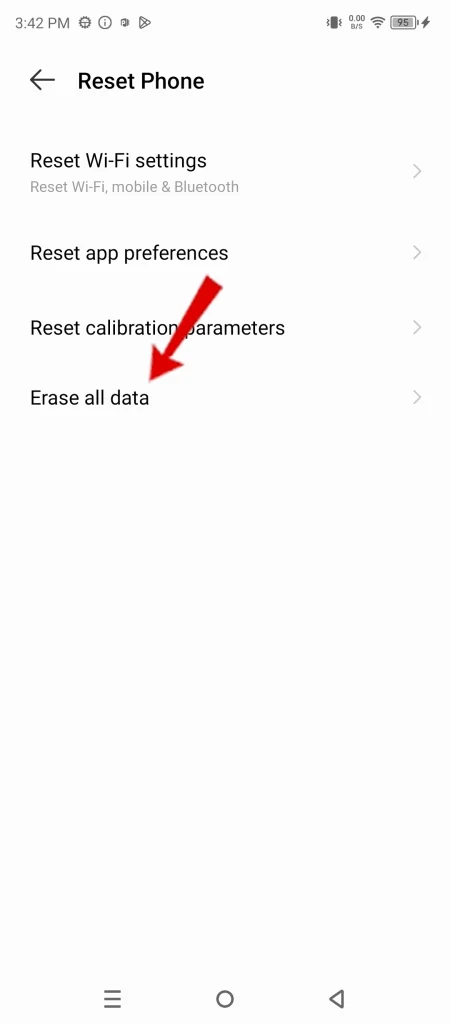
Step 5: Complete the Reset: Carefully read the warning and if you’re certain you want to proceed, tap Erase all data again. Follow any on-screen instructions that appear to finalize the reset process.
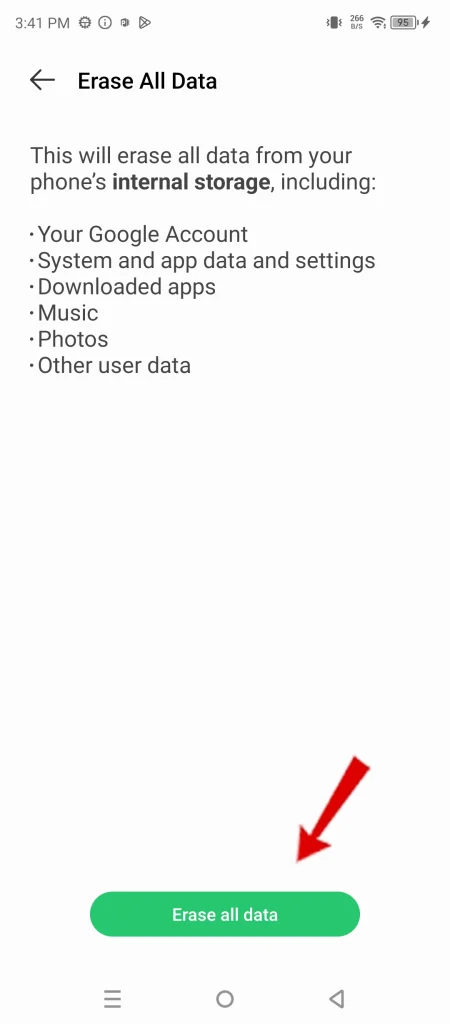
Your phone will restart and take a few minutes to complete the reset. Once finished, you’ll be greeted with the initial setup screen, just like when you first turned on your phone.
Why You Should Consider a Factory Reset
A factory reset offers several benefits:
- Improved Performance: Over time, your phone accumulates temporary files and app data that can slow it down. A factory reset clears this clutter, potentially leading to smoother performance and faster response times.
- Resolving Software Issues: If your phone experiences bugs, glitches, or unexpected behavior, a factory reset can eliminate these issues if they are software-related.
- Preparing for Sale or Transfer: Before selling or giving away your phone, a factory reset ensures your personal information is completely erased and the new user receives a clean device.
Remember: A factory reset is a permanent solution. By following these steps carefully and backing up your data beforehand, you can effectively restore your Infinix Note 30 5G to its original state and potentially solve various performance or software issues.

He is a high school senior with an innate flair for technology, boasts an impressive three-year track record in repairing smartphones and computers. As the founder of TechCentral.ph, Leie has carved out a niche in the tech world. His insightful articles on LinkedIn and Medium showcase his passion for innovation and his commitment to sharing knowledge. Keep an eye on this rising star—his journey is just beginning! 🌟📱💡
